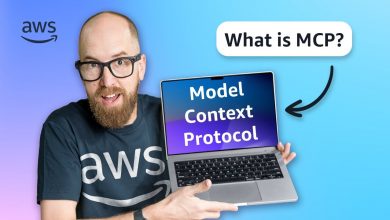STOP Wasting Money On AI Coding Tools Like Lovable
Robin Ebers says that no-code tools often lack the capability to handle complex tasks, such as building responsive websites or intricate AI workflows, and their pricing structures can be confusing or restrictive.
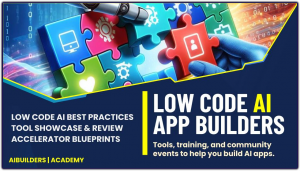 Robin Ebers argues that AI coding tools like Lovable.dev can be a waste of money due to their high costs and limited functionality, particularly for no-code platforms.
Robin Ebers argues that AI coding tools like Lovable.dev can be a waste of money due to their high costs and limited functionality, particularly for no-code platforms.
He highlights that tools like Lovable charge $0.20 per message, which can quickly add up for projects requiring frequent iterations, whereas developer-focused tools like Cursor offer more cost-effective plans (e.g., $0.04 per message) with greater flexibility for advanced development.
Ebers emphasizes that no-code tools often lack the capability to handle complex tasks, such as building responsive websites or intricate AI workflows, and their pricing structures can be confusing or restrictive. He advocates for tools like Cursor or WindSurf, which provide better value and functionality, especially for developers and non-developers aiming to build scalable applications without overspending.
Additionally, Ebers suggests that learning a “coder’s mindset” with these tools is more effective than relying on expensive no-code solutions that may not deliver production-ready results.
Cursor
Both Cursor and Windsurf are AI-powered Integrated Development Environments (IDEs) built as forks of Visual Studio Code (VS Code), designed to enhance coding productivity with advanced AI features. They leverage large language models (LLMs) like Claude 3.5 Sonnet and GPT-4 to offer intelligent code completion, multi-file editing, and natural language interaction. However, they differ in their approach, user experience, and target audience.
Cursor is a feature-rich, “kitchen sink” IDE with tools like Cursor Tab for intelligent code completion, Composer for multi-file editing, and Bug Finder for identifying issues across branches. It supports natural language editing, allowing developers to describe changes in plain English (e.g., “add a login function”).
Windsurf
Marketed as the “first agentic IDE,” Windsurf uses its Cascade technology for deep context awareness across the codebase, enabling autonomous multi-file edits. Features like Supercomplete offer diff-style code previews, and Visual Copilot converts Figma designs to code.
Automatically indexes the entire codebase and uses Cascade Memories to retain context between sessions, reducing manual input. Developers can pin files or functions for persistent context. This makes it intuitive for beginners and effective for large codebases.Relies on Codeium’s custom AI model for standard tasks and taps into Claude 3.5 Sonnet or GPT-4 for Pro plan features.
Conclusion
Choose Cursor if you’re a professional developer or part of a team needing advanced features, precise control, and robust collaboration tools. Its speed, refactoring capabilities, and customization make it ideal for complex, production-ready projects, despite a higher cost and steeper learning curve.
Choose Windsurf if you’re a beginner, budget-conscious developer, or working on large codebases where context awareness is key. Its intuitive UI, affordability, and features like real-time code previews and Figma integration make it accessible and efficient, though it may lag in complex task reliability.