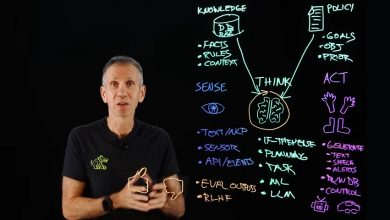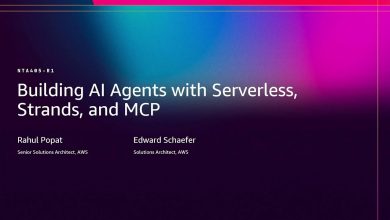Building AI Agents With Google’s Agent Development Kit
With the release of Google’s ground-breaking Agent Development Kit (ADK), building sophisticated AI agents is no longer the exclusive domain of specialized researchers or large tech firms.
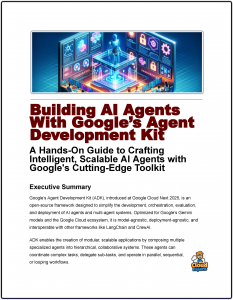 Google’s Agent Development Kit (ADK), introduced at Google Cloud Next 2025, is an open-source framework designed to simplify the development, orchestration, evaluation, and deployment of AI agents and multi-agent systems.
Google’s Agent Development Kit (ADK), introduced at Google Cloud Next 2025, is an open-source framework designed to simplify the development, orchestration, evaluation, and deployment of AI agents and multi-agent systems.
Optimized for Google’s Gemini models and the Google Cloud ecosystem, it is model-agnostic, deployment-agnostic, and interoperable with other frameworks like LangChain and CrewAI.
From customer service chatbots to complex workflow automation, AI agents are becoming indispensable tools for businesses and developers alike.
Building Ai Agents
In the rapidly evolving landscape of artificial intelligence, the ability to create intelligent, autonomous agents has become a game-changer for developers, businesses, and innovators alike. These agents—capable of reasoning, learning, and interacting with their environments—are transforming industries, from automation and customer service to data analysis and creative problem-solving.
With the release of Google’s ground-breaking Agent Development Kit (ADK), building sophisticated AI agents is no longer the exclusive domain of specialized researchers or large tech firms. This powerful, accessible toolkit empowers developers of all backgrounds to craft custom AI agents tailored to their unique needs.
AI agents excel at automating repetitive tasks, processing large datasets, and providing intelligent responses. For example, an agent could handle customer inquiries, fetch real-time data, or orchestrate workflows across multiple systems. By leveraging the ADK, you can create agents that integrate seamlessly with Google Cloud services, external APIs, or even other agent frameworks like LangChain or CrewAI, offering unparalleled versatility.
This book is your comprehensive guide to harnessing the full potential of this revolutionary technology. Whether you’re a seasoned programmer or a curious beginner, this book will walk you through the process of designing, developing, and deploying AI agents using Google’s ADK. From understanding the core concepts of agent-based AI to leveraging the kit’s advanced tools for real-world applications, we’ll explore step-by-step techniques, practical examples, and best practices to help you bring your ideas to life.
In the chapters ahead, you’ll discover how to navigate the ADK’s intuitive framework, integrate cutting-edge machine learning models, and create agents that can adapt and thrive in dynamic environments. We’ll also dive into real-world case studies, showcasing how businesses and developers are using the ADK to solve complex challenges and unlock new opportunities. Whether your goal is to automate workflows, enhance user experiences, or push the boundaries of AI innovation, this book equips you with the knowledge and tools to succeed.
What Is the Google Agent Development Kit (ADK)?
The ADK is a modular, code-first toolkit that empowers developers to create single or multi-agent systems with minimal effort. Optimized for Google’s Gemini models and Vertex AI platform, it also supports third-party models from providers like Anthropic, Meta, and Mistral AI, ensuring flexibility. Key features include:
- Modular Design: Build specialized agents that collaborate to tackle complex tasks.
- Rich Tool Ecosystem: Integrate pre-built tools (e.g., Search, Code Execution) or custom functions.
- Streamlined Development: Create agents in under 100 lines of Python code.
- Enterprise-Grade Controls: Features like content filters, memory management, and secure deployment via Vertex AI Agent Engine.
- Bidirectional Streaming: Enable human-like interactions with audio and video capabilities.
Whether you’re a seasoned developer or a beginner, the ADK’s intuitive structure and extensive documentation make it accessible for building agents tailored to your needs.