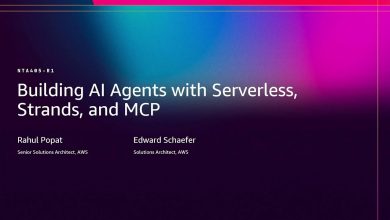ToolsVendor Profile
Building AI Agents with n8n
Part one of their AI Agent series explains Chat Trigger, Memory, and System/User Messages.
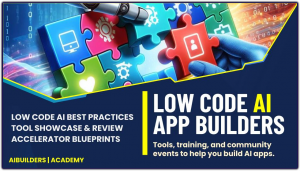 n8n is a workflow automation platform combining AI with business processes.
n8n is a workflow automation platform combining AI with business processes.
The flexibility of code with the speed of no-code, which enables you to connect your favorite apps, services, and devices to create automated workflows.
In their tutorial they share part 1 of the “Building AI Agents” tutorial series, where Max walks you through everything you need to know to get started with AI Agents in n8n.
Building AI Agents with @n8n_io. Part one of their AI Agent series explains Chat Trigger, Memory, and System/User Messages.
Here’s what you’ll learn
✨ What is an AI Agent? Understand the difference between AI Agents and Large Language Models (LLMs).
💡 Building Your First Agent: Create an interactive chat-based AI Agent using n8n’s Chat Trigger and AI nodes.
🧠 Memory and Context: Configure memory to maintain context across multiple messages in a conversation.
🛠️ Prompt Engineering Basics: Best practices for crafting User and System messages to optimize your AI Agent’s responses.
🚀 Publishing Your Agent: Learn how to activate and share your AI Agent via n8n’s chat UI.