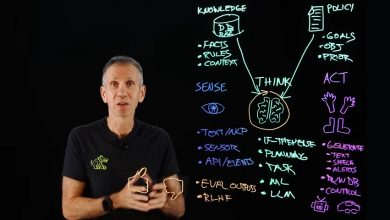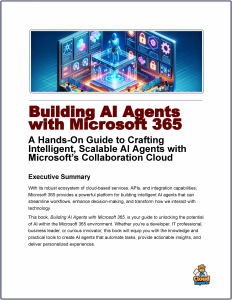 Automating complex workflows like project planning and go-to-market strategies is increasingly vital for businesses seeking efficiency, and Microsoft Copilot Studio offers a powerful no-code platform to achieve this.
Automating complex workflows like project planning and go-to-market strategies is increasingly vital for businesses seeking efficiency, and Microsoft Copilot Studio offers a powerful no-code platform to achieve this.
By leveraging its intuitive interface, integrated with Microsoft 365 and Azure AI, organizations can build AI agents to streamline multi-step processes without writing code.
These agents autonomously handle tasks such as scheduling, resource allocation, and campaign execution, transforming how teams operate.
The process begins by defining the agent’s purpose, such as automating task assignments for a project or generating market insights for a go-to-market strategy. Copilot Studio’s visual builder allows users to map out these objectives easily, ensuring the agent targets specific pain points like manual scheduling or repetitive data analysis.
Triggers are then set to initiate workflows based on signals, such as an approval email arriving in Outlook or a scheduled daily check for market data. For instance, a project planning agent can start assigning tasks upon receiving an approval email, while a go-to-market agent might pull competitor data weekly.
Central to Copilot Studio’s effectiveness is the Model Context Protocol (MCP), which enhances data connectivity by structuring information from sources like Planner, SharePoint, or external APIs. MCP adds metadata to prioritize critical data, enabling faster, more accurate responses, such as optimized task assignments or targeted campaign recommendations. For complex workflows, multiple agents can collaborate seamlessly.
A project planning agent might assign tasks, while a resource agent schedules team members, and a risk agent flags potential delays. Similarly, go-to-market agents can split duties between research, content creation, and analytics, integrating with tools like Teams for human oversight.
Testing ensures triggers fire correctly and data flows smoothly via MCP, while deployment to Microsoft 365 environments enables scalability. By starting small, incorporating human-in-the-loop approvals, and iterating based on performance, businesses can use Copilot Studio to drive significant efficiency gains in project planning and go-to-market execution.