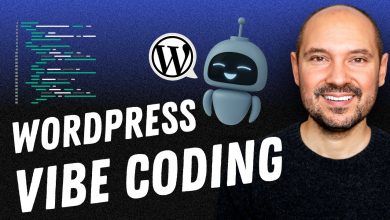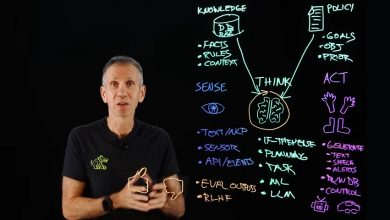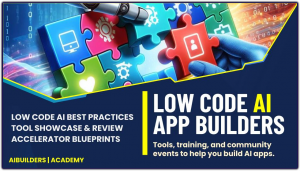 In his tutorial video Mike utilizes AI to build an iOS app with Xcode and Cursor.
In his tutorial video Mike utilizes AI to build an iOS app with Xcode and Cursor.
Building an iOS app requires the right tools and technologies.
Xcode is the official integrated development environment (IDE) for iOS app development, while Cursor AI is an innovative tool that can enhance the app development process.
Mike gets started by setting up a new Xcode project for an iOS app, and then uses Cursor AI to automatically generate Swift app code, following Apple’s best practices. Cursor was able to write all the code simply by describing the desired app, in this case a Tide Times app that pulls in tide data and displays it in a nice visual format.
He demonstrates how to use Cursor AI, customizing the app description and refining the UI design, including creating an app icon using AI image generation tools and adding this to the Xcode project, and then deploying the app to a real iPhone.
By following these steps and leveraging the power of Xcode and Cursor AI, you can build a high-quality iOS app that meets the needs of your users. Join Mike’s Creator Community here. Embrace the latest technologies and tools to stay ahead in the competitive app development landscape.